How to Activate Location Service in Mobile Legends – Mobile Legends: Bang Bang is a multiplayer online battle arena (MOBA) game designed for mobile phones. The two opposing teams must fight to reach and destroy the enemy’s Throne while defending their own base for control of a path, the three “lanes” known as “top”, “middle” and “bottom”, which connects the bases.
In each team, there are five players who each control a Hero from their own device. At the beginning of the game “minions”, spawn at team bases and follow the three lanes to the opposite team’s base, fighting enemies and turrets. Here in this guide I will tell you How to Enable Location Service in Mobile Legends.
How to Activate Location Service in Mobile Legends in Android
- Step 1 – Go to Settings of your Mobile Android Device

- Step 2 – Look for Apps and Tap it.
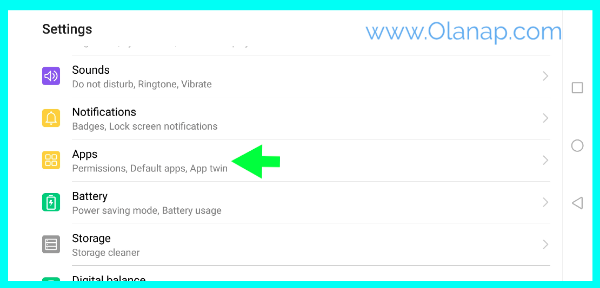
- Step 3 – Look for the Application – Mobile Legends: Bang Bang

- Step 4 – Look for Permissions and Turn on Location Service

Also Read: How to Leave Your Guild – Ragnarok Mobile
- Step 5 – Make sure that the Location is Blue to Activate Location Service in Mobile Legends Bang Bang

How to Activate Location Service in Mobile Legends Video
Why do you need to Activate Location Service in Mobile Legends?
Mostly Mobile Legends players turn on Location Service because it is need to see the Street Leaderboards. Location Service is a dangerous permission to Activate specially on Untrusted Applications because it means you device will send our location information to the servers of Mobile Legends: Bang Bang.
Although the Mobile Legends: Bang Bang is a trusted application, there are still risks since there are a lot of Privacy Information leakage nowadays. So it’s up to you guys if you will Activate it or not.
Happy Gaming my Dear Subscribers!
I hope that you enjoyed reading my “How to Activate Location Service in Mobile Legends” Guide. Olanap Media is the leading portal for instructions and guides about anything online. Please do Like and Follow our Official Facebook Page Olanap.com Media. For any concerns you can email me at hello@olanap.com. Cheers!

Tell Us What You Think