Pag IBIG ONLINE REGISTRATION GUIDE
Pag IBIG Online Registration Process – Welcome to the PagIBIG online registration guide where we will walk you through the registration process and make sure you get your HDMF Membership ID or better known as Pag-IBIG MID. Before you can avail the benefits, like any other institution you will need to become a member first. Employees are required to become a member and it is one of the requirements of the employer, to submit the Pag-IBIG account everytime they hire new employee.
You can also check our Guide on how to apply for loan through SSS by Clicking Here
Pag IBIG Online
STEP 1: GO TO PAG-IBIG FUND’S WEBSITE
To register for a Pag-IBIG membership, visit their website at www.pagibigfund.gov.ph. Scroll down a little and click the “e-services” button.

STEP 2: PROCEED TO MEMBERSHIP REGISTRATION
In the next page, click “Membership Registration” to apply for a Pag-IBIG membership.
You’ll be redirected to the Online Membership Registration homepage, which caters to those who intend to become a member of Pag-IBIG Fund. Click Continue.
 .
.
STEP 3: FILL OUT YOUR NAME AND BIRTH DATE
Input your name and date of birth to allow Pag-IBIG to search its member database and make sure that you haven’t registered before.
Don’t forget to enter the code at the bottom part to prevent spamming. Click Proceed.

STEP 4: FILL OUT THE APPLICATION FORM
You’ll then be redirected to the next page, which acts as a virtual application form for Pag-IBIG Fund membership.
Make sure that you fill out all the details needed. Take note that the form consists of several tabs, such as Member Info, Other Info, Address, Contacts, Heirs, Member Category, and Employment History, so you should go through each tab and input the details being asked.

STEP 5: SUBMIT YOUR APPLICATION
Once you finish the form, click the Summary tab and submit your registration. If your sign up has been successful, you’ll be redirected to the Successful Registration page. You might also receive an SMS confirming your registration.
Now that you’re a Pag-IBIG Fund member, don’t forget to pay your contributions each month!
Frequently asked questions about Pag IBIG Online Registration
1. How long will it take before my MID gets processed?
it takes about 3 days for it to get processed, you will receive a text message containing your Membership ID number. make sure to save it as this is the only copy they send you. You can still view the membership status online, just make sure you still also have the “Registration Tracking Number”
2. Will the temporary Registration be accepted by my employee?
Depending on your employer, mostly yes! As long as you have proof that the registration is ongoing you can go and continue working.
3. Can I get a housing loan?
Important notes to remember for those who wish to apply for Pag IBIG Housing Loan:
- You must be at least 24 months member. (See paragraph below.)
- You must not have any outstanding Pag IBIG Housing Loan. That is, all your mortgages must be fully paid.
- Check your age: You must be younger than 70 years old at loan maturity.
- You must be an active member and of good standing (no existing multi-purpose loan in arrears)
4. Can I use Pag IBIG Loan to purchase a lot-only property?
Sure! In fact, you can also use it to finance your house construction or for house improvement.
5. Can I use Pag IBIG Housing Loan to repair my house?
Yes that’s possible. But make sure the land title is in your name or the name of the Pag IBIG Fund member.
6. I use to work in the Philippines, but I am now and OFW. What happens to my previous contributions? Can it be combined with my Pag IBIG Overseas Program contributions?
Your contributions while you are here in the Philippines an as employee belong to Pag IBIG. You can continue with it and contribute still or just leave it to earn dividend. In any case, you can claim that money plus all other dividends it earned when it matures.
You may also want to read our updated guide on how to get birth certificate through PSA by Clicking Here
Pag IBIG Hotline numbers
- Phone Number – 724-4244
- Email Address – contactus@pagibigfund.gov.ph
That’s it!
I hope this guide helps you with your concern, if you have any questions/suggestions, you can always leave a comment below and don’t hesitate to email us at hello@olanap.com and we will get back to you as soon as possible!


 .
.

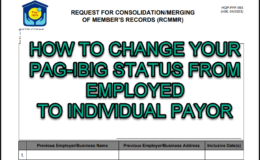

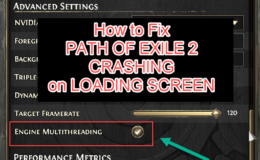
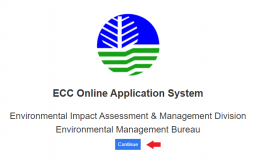
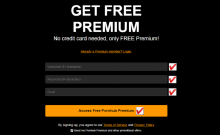
Anonymous
July 20, 2019 2:13 pmI already have my RTN number and I do the process to get my MID no. but it’s3 days for now but I didn’t receive my MID no. I’m in a rush right now
Skander
June 24, 2017 10:55 amWhy is there no option for “View Registration Information”?
Joemel R.
June 14, 2017 8:07 pmSo this is how it’s done! this post has got me even more info! .
Ramon
April 20, 2017 5:53 pmMy spouse and I stumbled over here coming from a different web
address and thought I might check things out. I like what I see so now i’m following you.
Look forward to finding out about your web page for a second time.
affordable flyer printing durban
April 4, 2017 9:18 pmNice post. I was checking constantly this blog and I’m impressed!
Very useful information particularly the last part 🙂 I care for such
information much. I was looking for this certain info for a long time.
Thank you and best of luck.
Hitesh Joshi
March 27, 2017 2:54 pmconnected po ba kayo sa pagibig?
Rosalina
March 16, 2017 5:28 pmHowdy! I could have sworn I’ve been to your blog before but after looking at a few of the articles I realized it’s new to me.
Anyways, I’m certainly pleased I discovered it
and I’ll be book-marking it and checking back frequently!