How to View SSS Contribution in SSS.GOV.PH – If you doubt that your employer is paying your SSS Monthly Contribution then you are on the right place. Here in this guide I will show you where to View your SSS contribution.
The monthly contributions are based on the compensation of members ( Please see table on the last page). The current SSS contribution rate is 11% of the monthly salary credit not exceeding P16,000 and this is being shared by the employer (7.37%) and the employee (3.63%). This is quite stiff if you are having a hard time financially so having a peace of mind that your Employer is paying your Monthly SSS Contribution is a big help.
How to View SSS Contribution in SSS.GOV.PH website
- Step 1 – Log in to SSS.GOV.PH Website: https://www.sss.gov.ph
- Step 2 – Once inside you will see the Blue Menu. Hover your mouse in E-SERVICES and click on INQUIRY.
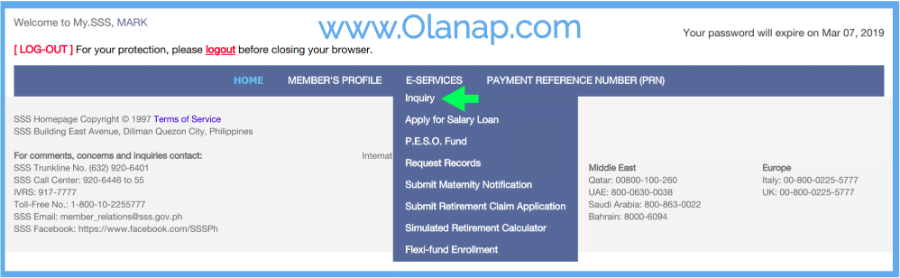
- Step 3 – On the next page after click INQUIRY, you will see all of your SSS information and history. You can do a lot of things in this page but if you are looking on how to View SSS Contribution in sss.gov.ph website then just hover your mouse in MEMBER INFO then click on ACTUAL PREMIUMS.

Also Read: How to Get SSS.GOV.PH PRN Payment Reference Number
- Step 4 – There you go! You are now on the page where you can View your Monthly SSS Contribution. Notice that some months maybe blank, so you need to remember what you are doing on those months. Are you really employed or not? If not then most probably your Employer did not pay your SSS Monthly Contribution.
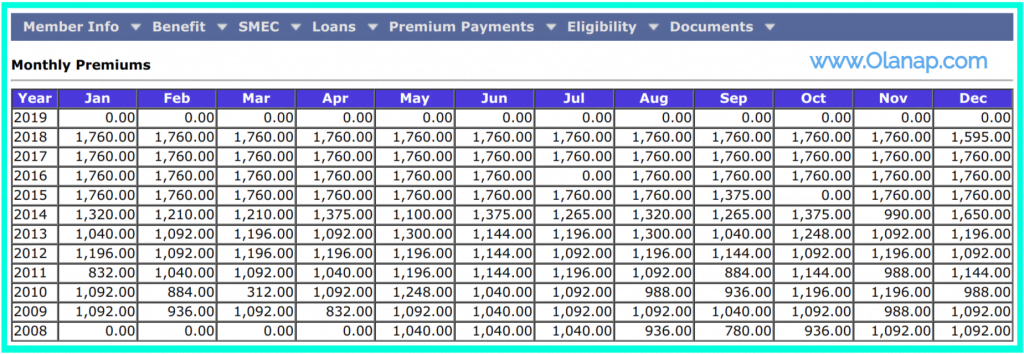
Friendly Reminders
Before you complain about what you will see on the Monthly Contribution Table of SSS.GOV.PH website make sure first to talk to your Employer. Most employer post their contribution Quarterly and that could make confusion. Make sure also that you have not moved from one company to another because this will also delay the posting of your contribution.
That would be it. I hope that my guide on How to View SSS Contribution in sss.gov.ph helped you on your SSS Membership. Please do subscribe on our Facebook Page Olanap Media and to our mailing list to get our latest articles. For any inquiries email us at hello@olanap.com.
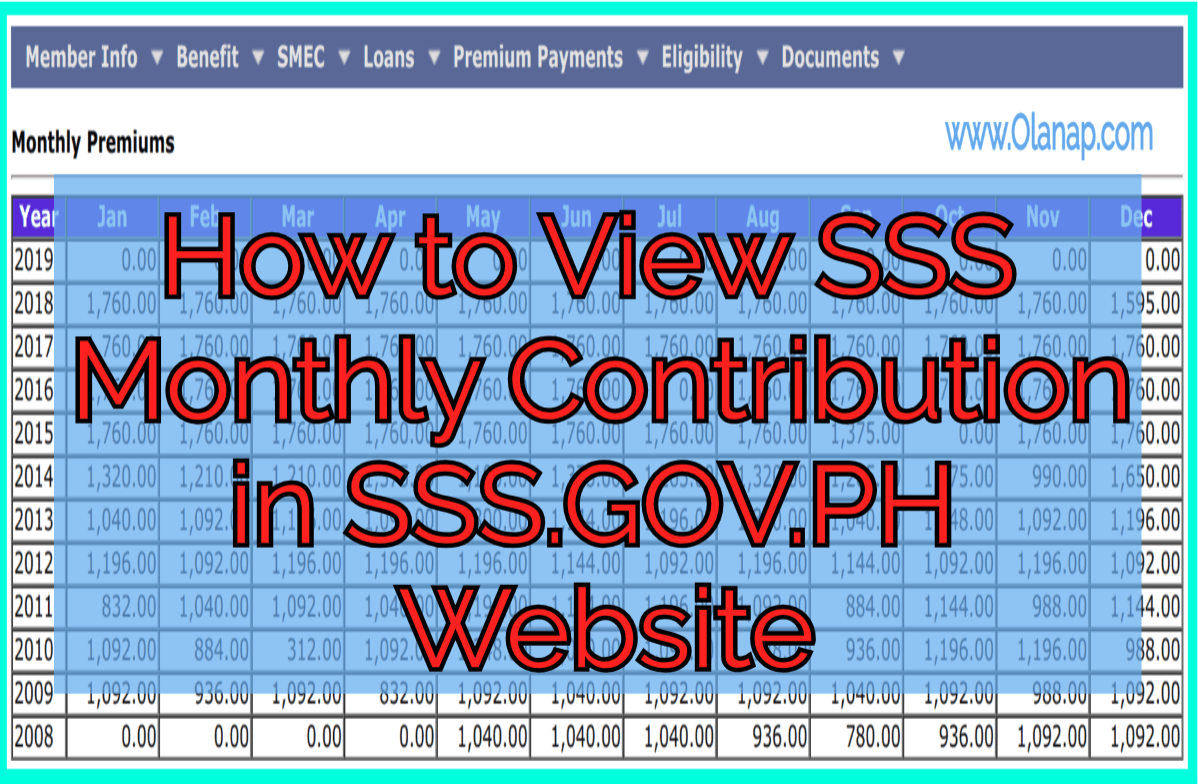
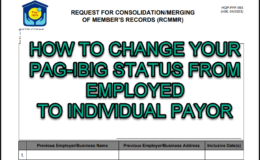

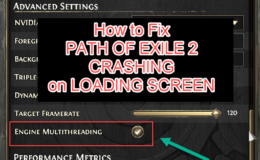
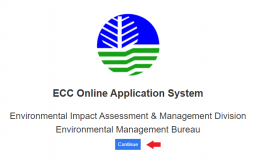
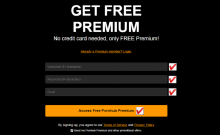
Tell Us What You Think