PhilHealth Online Registration 2019 Guide– If you want to apply or register for PhilHealth you came to the right place. This guide contains all the updated information as of January 2019. Not only that we will also give you all the things you need to get a successful Philhealth Online Registration.
The reality is that illnesses can strike any time and hospitalization cost is always a concern particularly when paying out of pocket is your only option. Fortunately for Filipinos, PhilHealth is around to provide healthcare benefits to all members. As a member, you and your dependents are entitled to health and hospitalization subsidies.
How To Register PhilHealth Online Registration
Philhealth Online Registration 2019 Step by Step Guide
- Go To Philhealth Online Registration Website
Visit https://eregister.philhealth.gov.ph/ and Click on Proceed

- Read the Terms and Conditions
The Terms and Conditions explains simple steps on navigating the Philhealth Online Registration. Once ready Check the I Agree and click on Accept
- Fill out the Required Fields on the Form
The Form will gather your, Personal Information, Contact Details, Address, Dependents Information, Guardian Information and Membership Category Information.
- Attach Your Supporting Documents
For example, if you want to pass valid IDs, scan them and save them either in JPEG, jpg, PNG, Gif, or PDF format in your computer and upload them one by one in this section. If you have dependents and beneficiaries, attach their documents as well to support your application. We wrote a list below for the Requirements you will attach.
- Wait for the Email From PhilHealth Online Registration Team
The Philhealth Online Registration Team will email you for the Phase 2. Once successful, you will receive confirmation message from them regarding your online registration and application. You need to start paying your premiums to become an active member and become eligible for benefits.
PhilHealth Online Registration Requirements Updated January 2019
- Two (2) 1×1 latest ID picture,
- Two valid IDs; and
- Any of the following documents:
- For SSS pensioners
- Photocopy of Death, Disability and Retirement (DDR) indicating the date of retirement and effectivity date of pension
- Photocopy of the Retiree/Pensioner Certification indicating the effectivity date of retirement
- For GSIS pensioners
- Photocopy of Certification/Letter of Approval of Retirement indicating the effectivity date of retirement
- Photocopy of Service Record issued by the employer showing rendered services of not less than 120 months
- Photocopy of Certification/Retirement Gratuity from the employer indicating services of not less than 120 months
- Photocopy of retirement voucher issued by GSIS
- For Uniformed personnel of AFP, PNP, BJMP and BFP
- Photocopy of General/Special or Bureau Order indicating effectivity date of retirement
- Photocopy of Certification/Letter of Approval of Retirement from the GSIS indicating services of not less than 120 months
- Photocopy of Statement of Services issued by previous employer showing service of not less than 120 months
- GSIS Disability Pensioner / SSS Permanent Total Disability Pensioner before March 4, 1995
- Photocopy of Death, Disability and Retirement (DDR) indicating the date of retirement and effectivity date of pension
- Photocopy of Disability Pensioner Certification issued by SSS/GSIS indicating effectivity date of pension or the period of coverage for disabled pensioner.
- SSS Survivorship Pensioner before March 4, 1995
- Photocopy of Death, Disability and Retirement indicating the type of survivorship in nature and the effectivity date of pension
- Photocopy of Survivorship Pensioner Certification indicating the effectivity date of pension
- Other individuals who are not under the abovementioned categories
- Photocopy of official receipts of premium payments to PhilHealth
- Any other documents indicating the months of premium payments to PhilHealth
- For SSS pensioners
Trunline: (02)441-7444
Call Center: (02)441-7442
Citystate Centre, 709 Shaw Blvd.,
1603 Pasig City, Philippines
That would be it! I hope our guide about “PhilHealth Online Registration 2019” have helped you in your Registration needs. Please leave a comment for any suggestions, correction and concerns about this post. You can also email me at hello@olanap.com. To get updated with our content just like our Facebook page: Olanap Media and follow our Twitter: @OlanapMedia

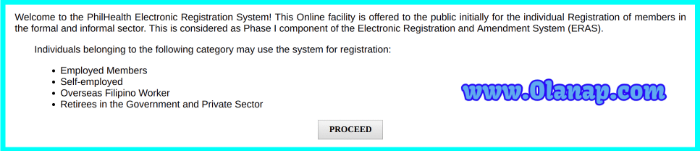
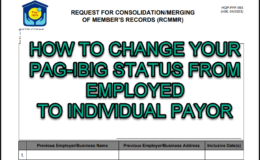

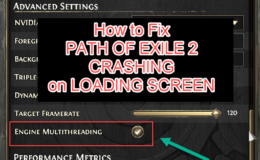
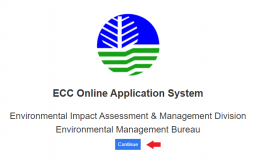
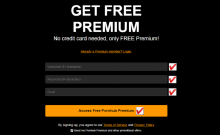
Tell Us What You Think