NBI Clearance Online Application Guide – As of January 2019, NBI Clearance Online Application been recently updated by the government to make the application process easier than ever before.
This is an updated guide as of January 2019 on How to Apply for an NBI Clearance Online with all the rest of the information you may need available, including payment methods and establishments that accepts Dragonpay. With the launch of Multi Purpose NBI Clearance the online application got just easier.
This NBI Clearance Guide will Cover:
- NBI Online Registration For NBI Clearance on nbi.gov.ph
- NBI Clearance Online Application
NBI Online Registration for NBI Clearance on nbi.gov.ph
For you to start your NBI Clearance Online Application, you need to register an account on their website. You must remember that this process is not yet the actual application of your NBI Clearance. It’s about registering an account on their website.
Don’t you worry because Olanap.com will make this easy as 123. Just keep this page open and follow the procedures listed here.
How To Apply For NBI Clearance Online
- Step 1 – You need to go to the NBI Clearance Online Application website page.
For your convenience, you can simply click here: nbi-clearance.com
- Step 2 – Choose NO on the “Do You Have An Old NBI Clearance Question
Since you are First Time NBI Clearance Applicant you need to Check the No checkbox just like on the photo below:

- Step 3 – Fill out The Initial NBI Clearance Application Form
SYou just need to fill out all the fields, then click the checkbox “I Accept Terms of Service” and hit the Sign Up button. You will see other confirmation buttons. Just agree to whatever will popup next.
- Step 4 – Fill out the Required Personal Information
SOnce you signed-in on your account, you will see under “Application” menu the form you need to fill out. You need to input all the required fields and it’s all up to you if you will leave the “optional” fields empty. Review everything then click “Save Information”

- Step 5 – Review everything and once ready click on Apply For Clearance
If you find that there’s something wrong with the information you entered, don’t worry, you can simply hit “Edit Information” to modify things before proceeding on “Apply For Clearance”
- Step 6 – Proceed on Picking a Schedule and Date of your NBI Clearance Online
We prepared a seperate Guide below on the Scheduling and Choosing a date for your NBI Clearance Application. We also have a video of all the steps you need to do.
If you’re not aware what identification card to bring, you can check this previous article about manual processing of NBI Clearance:
NBI Clearance Valid ID 2019 Update
Once you’ve picked what to bring, hit “I Agree” and you will be shown with an important message that tells something like this:
“Your REGISTRATION CODE or REFERENCE NUMBER will be provided after you select your PAYMENT OPTION.
Your REFERENCE NUMBER shall be your GATE PASS when you enter NBI Clearance Centers.
To avoid inconvenience and long lines, please pay your NBI CLEARANCE FEE using your REFERENCE NUMBER at the selected PAYMENT OPTION.
Thank you!”
Just go ahead and close it then proceed to the NEXT STEP.
Schedule for NBI Online Application 2019
- Step 1 – You will now be prompted to schedule your appointment. Here’s a sample screenshot and a straight forward procedure you can follow:
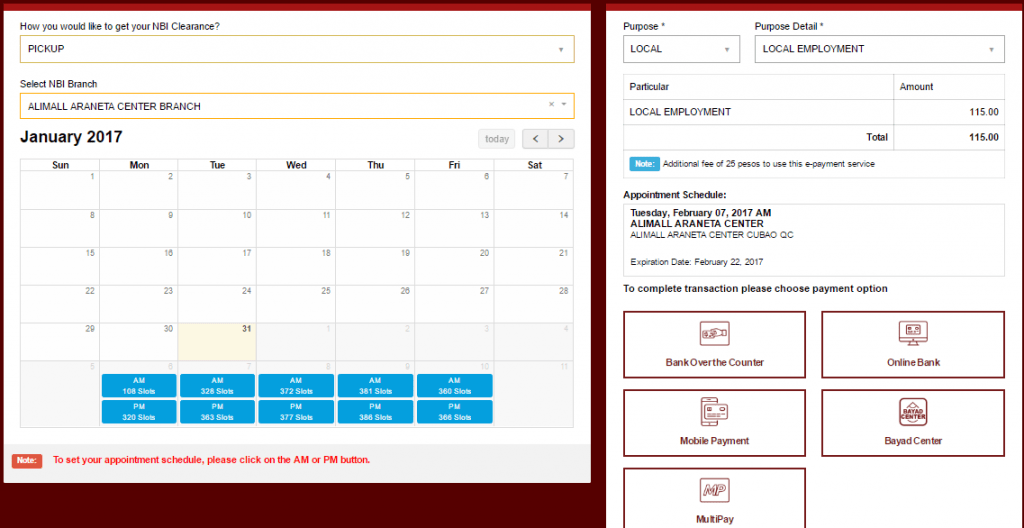
- Step 2 –Next, you just need to click on the date that has an available slot. When you click on the date of your choice, it will be added on the right side of the panel.
- Step 3 – Now select the purpose of your application. You will see how much you need to pay for your particular application. There’s an additional fee of ₱ 25.00 for using the e-payment system.
- Step 4 – There are several payment options you can choose. Use whatever you’re comfortable with.
If you want a much detailed Guide on NBI Clearance Payment Options check out our Separate Article:
NBI Clearance Payment Options
- Step 5 – Once you’ve chosen a payment option, you will be guided on how to do the actual payment. On the “Transactions” menu, you will see the “Payment instruction”. Click on that and follow the instructions on the page that will open.

- Step 6 – When your payment is verified, the status of your application will change from Pending to Paid.
- Step 7 – The “Payment instruction” will be gone and a “Details” button will appear on the right side. Click on that button and print your application form. You need bring it with you on your appointment day.
NBI Clearance Online Application 2019 Video Explanation
Guidelines on Processing Your NBI Clearance on the Appointment Day
- On your date of appointment, you need to personally go to the NBI office you entered in your application.
- Make sure to bring the ID you mentioned in your application. Still, try to bring extra valid IDs in case they need something else.
- Wear proper dress and make sure to look neat. Don’t bring any items that will not let you pass or give you trouble.
- Don’t forget to bring your printed NBI clearance application form.
- When you get to the NBI Office, do not waste time. Ask the guards, staffs, or the people there so you will be guided.
- Ask them that you applied for an NBI clearance online and you need some assistance. If they cannot assist you personally, at least ask for directions.
What to wear on NBI Clearance Biometrics and Picture taking
- Once you find the window for biometrics. You will be asked to take a picture and have your fingerprints scanned.
- Next, you will have your NBI Clearance printed. You just need to wait a little bit to finally get your NBI clearance.
- Next is to celebrate because you are DONE! GREAT JOB!


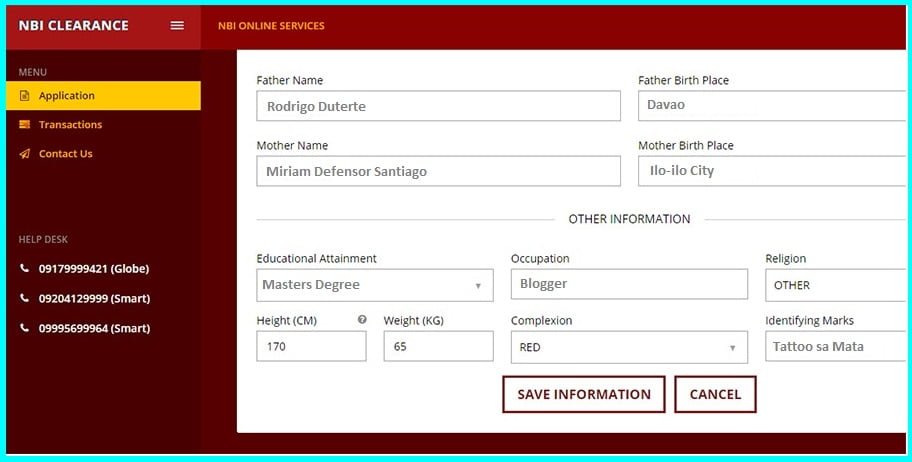

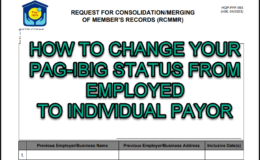

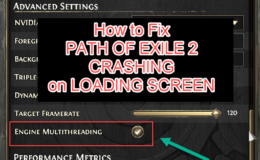
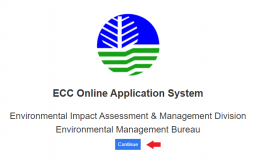
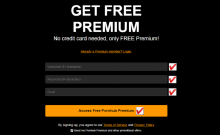
Syra
October 14, 2017 3:34 pmHi po.. how to reschedule an appt for nbi clearance? I already paid the existing appt pero di po kasi aabot yung pinadala kong finger printing form from embassy here to pinas.. paano po yun? Salamat po
Jay
October 4, 2017 7:00 pmHi! i just recently renew my nbi clearance and paid it online but i missed the appointment. can i still claim my nbi clearance? if not, how can i get back the payment. Thanks
Danielle
October 4, 2017 1:28 amI’m gonna be renewing my NBI but when I used my old acct, application type is on New. Didn’t know how to change it to Renew. And most step by step post uses the old design of nbi. So I just ended up making a new account which shows renew in the application type. Is that the right way?
Joan Sandal
October 2, 2017 5:54 amHi im joan am now married i have a question,can i still edit my information in nbi when i already paid it online and had an appointment in nbi?
Jamaputhra
October 2, 2017 10:00 amHi Joan. Yes you can, just notify them once you arrived at the NBI office.
Google
August 14, 2017 1:00 amThat is the finish of this post. Here youll come across some sites that we believe youll appreciate, just click the hyperlinks.
Myrna
June 17, 2017 11:08 amSir san malapit ng site ng NBI sa Pagudpud?
Programmer
June 16, 2017 1:49 amOK yung guide….. dun lang sa nbi-clearance ang may problema……… bulok yung program….. gumawa pa sila ng online application form….. kung di nmn working yung ” – ” sadlife yung may ganyan sa name nila……. :<
alma
May 15, 2017 1:49 amgud day mam/sir…can u pls help me on how to get an nbi appointment here in dagupan..i cant open the website…thanks
joan
April 21, 2017 10:27 pmhi sir, how am i going to cancel my appointment? i got two appointment now, and i want to cancel the one that i missed. i am currently looking for a cancel button in the site but i think there’s none.
arjiem
April 24, 2017 1:57 pmYou can just leave the appointment, no worries as long as its not paid and it’s past the scheduled day it will automatically get cancelled.
Anna Garcia
February 22, 2017 3:03 amThank you so much for these detailed guide. I’m an OFW and I need these badly.
arjiem
February 22, 2017 2:35 pmYou’re welcome! It really feels good to know we’re able to help out our fellow OFW’s abroad. Don’t hesitate to email us if there’s any other Gov process you’d like to know and we’ll try our best to get the information from our end.
joshua luzano
February 21, 2017 11:32 ami need NBI for my job
arjiem
February 21, 2017 3:13 pmHello Joshua! I hope our guide got you the help you need in getting an NBI clearance. Feel free to email us athello@olanap.com if you need have any questions about the application process
Tessie Diaz
February 19, 2017 5:18 pmHighly descriptive article, Ⅰ enjoyed that a lot. Will there be a
part 2?
reliable rx pharmacy review
February 19, 2017 11:45 amHey I am so thrilled I found your webpage, I really
found you by mistake, while I was looking on Askjeeve for something else, Anyways I am here now and would just like to say thanks
a lot for a fantastic post and a all round thrilling blog (I also love the theme/design), I don’t
have time to read through it all at the
minute but I have saved it and also included
your RSS feeds, so when I have time I will be back to read
a great deal more, Please do keep up the fantastic b.
Jeffrey Caldwell
February 15, 2017 1:21 pmYou made some good points there. I looked on the web to find out more about
the issue and found most people will go along with your views on this web
site.
Bruce M
January 31, 2017 9:46 pmSa wKas nkahanp din ng updted steps!