If you want to book Cebu Pacific PISO fare promo successfully then you are on the right place as we will be giving you everything here in this guide. Cebu Pacific on Sunday said it was offering a “Piso” (P1) Christmas seat sale from Dec. 24 to Dec. 25. A base fare of P1 is available for both local and international flights, the country’s largest carrier said in a Tweet posted late Sunday. Travel period for the availed flights are from July 1 to Nov. 30, 2019, the airline said. Now that’s something you don’t want to miss my dear readers.
As of the moment if you visit the Cebu Pacific website it will show notice that there’s a lot of visitors coming in right now so making sure that one you accessed the website you can successfully book Cebu Pacific PISO fare promo in one shot. This is a 100% working guide and will give you an advantage to other travelers. Let’s go ahead and check it out!
How to book Cebu Pacific PISO fare promo
- Go to Cebu Pacific Air’s official website: www.cebupacificair.com.
- Pick your origin, destination, travel dates, and number of travelers. I suggest that you book by small batches only. When you book for just one or two people, you can have that same flight (same plane, same day, same time). But if you book for so many people at once, the site won’t display promo fares.
- Be patience when hitting SEARCH. This is the part where a lot of people gave up since the waiting time is too long but you need to remember that during this promos thousands are trying to book Cebu Pacific PISO fare promo and are doing the same thing like you do so be patient.
- Pick the flight you want. Once you make it through to the results page, you can choose the flight. You can also scan other dates. The lowest fare is displayed just below the date (tab label). Once you find a promo fare on a date that you want, click on the price and choose your add-ons. You may choose to add a check-in baggage allowance and/or meals.
- Then click CONTINUE (the blue button on the lower right corner of the screen).
- Enter the details of each traveler. They will need your full names, birth dates, and nationality. Click CONTINUE.
- Review the booking details. The price maybe cheap but its a hassle if you will a flight you don’t need.
- Pay. You can pay via credit card, debit card, Paypal, AliPay, or payment center.

>How to schedule DFA Online Appointment<
How to pay for Cebu Pacific PISO fare promo
What you will do is to reserve your ticket online and when you reach the payment page, click on the Payment Centers tab, and choose any of the payment centers.
In addition to credit cards, Cebu Pacific also accepts payments through ATM cards, Paypal, and offline through over-the-counter payment centers at affiliated banks, LBC outlets, Robinsons malls, and SM malls. So theres a lot of options to choose from.

The Cebu Pacific over-the-counter payment center partners include SM Business Services Center, Robinsons Department Store, Cebuana Lhuillier, 7-Eleven, LBC among others. You can also opt to pay using Paypal or selected ATM cards (BDO, Metrobank, Robinsons Bank, Bancnet and Megalink Member Banks). Make sure to confirm your payment before the deadline posted.

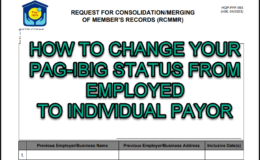

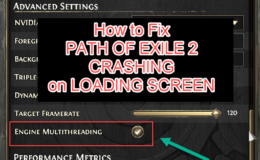
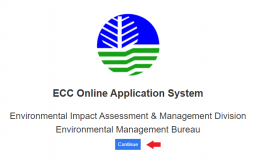
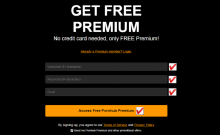
Tell Us What You Think