Struggling to cancel or reschedule your DFA appointment for a passport? This guide provides a step-by-step process on how to do it online. Learn more about DFA appointment cancellation/reschedule process as of July 8, 2024. Olanap.com will cover everything you need to know about canceling or rescheduling your DFA appointment online, ensuring a smooth experience.
Important Note: DFA procedures and website functionalities might change. This guide is based on information available as of July 8, 2024. For the absolute latest information, always refer to the official DFA website: [link to DFA website].
We just recently updated our article on “How to Set DFA Appointment Updated Guide 2019” with the latest information as of January 2019. It is getting a lot of views right now and lots of people are saying that it was helpful. If you are into new application or renewal you may want to check that out also.
Thanks to our Department of foreign affairs everything is online now which make it easier for you people to schedule, cancel or reschedule your DFA appointment for their passport. So lets begin!
SSS Maternity Benefits | How to Apply and Computation
SSS Maternity Benefits | How to Apply and Computation
What You Need to Cancel or Reschedule Your DFA Appointment
We will be writing this guide in two parts. One is for Cancellation the other is for reschedule. Make sure that you have that DFA Appointment code ready which you got on the confirmation Email when you first set up your appointment. You can your DFA Appointment code just like on the image below:
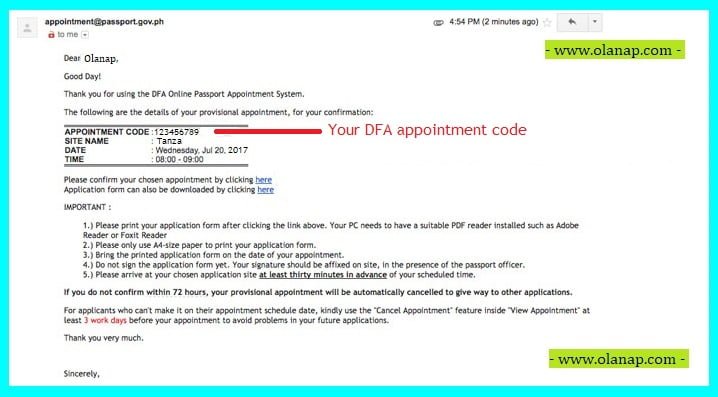
How To Cancel Or Reschedule Your DFA Appointment
How To Cancel or Reschedule Your DFA Appointment updated Guide as of January 2019
- Step 1 – You need to go to the DFA official website link
Click the link www.passport.gov.ph/appointment/view. You will be asked to enter your Appointment code and Email address that you used in the Application.

- Step 2 – Click the View Details button
Once you click the View Details button it will reveal your appointment date details, at the bottom part of the page you will see set of buttons, click “CANCEL APPOINTMENT”. Please note that you can only cancel 3 days before the confirmed date.

- Step 3 – For Cancellation Click on Cancel Appointment
You will be redirected to a page which pretty much the same as the image above but this time click the “CANCEL APPOINTMENT” will cancel your DFA appointment for good. If you’re really decided go ahead and click it. And now your should be seeing a page that looks like the one below. Congratulations you have now successfully cancelled your DFA Appointment for your passport.

- Step 4 – For Rescheduling Click on Reschedule
When you click Reschedule you will be taken back to the page where you will be setting a new appointment date, you can select the new DFA site and date, select the date that you want to make your appointment reschedule, then click CONFIRM.

- Step 5 – Setup your New Appointment
When you click reschedule you will be taken back to the page where you will be setting a new appointment date, you can select the new DFA site and date, select the date that you want to make your appointment reschedule, then click CONFIRM.

- Step 6 – Confirm your new DFA appointment schedule
After selecting a new date and time, you’ll receive a confirmation email with a link. Be sure to click this link to finalize your rescheduled appointment. You will receive an email confirmation for rescheduling your appointment, you need to confirmed it by clicking the link, just like when you first apply.
Important Reminders When Cancelling or Rescheduling your DFA Appointment
Once you cancel your DFA Appointment please be reminded that by canceling your appointment you forfeit your payment.
For Rescheduling of DFA Appointment, you can only reschedule weekday appointment to another weekday. Also you can only reschedule once and it is subject to availability of appointment slots.
Additional Tips:
- Double-check your information: Ensure you enter the correct appointment code and email address to avoid delays.
- Act Fast for Rescheduling: New appointment slots fill up quickly, so reschedule as soon as possible, especially during peak times.
- Consider Alternatives: If you can’t find a suitable reschedule slot online, contact your nearest DFA office directly for assistance.
What to wear on your DFA Appointment (Photo shoot)
- Eyeglasses / Contact glasses: Eyeglasses should always be removed before capturing the applicant’s photo. The use of contact lenses for medical reasons is accepted, provided that the contact lenses do not change the applicant’s true eye color. Therefore, applicants are advised to take off their contact lenses before having their photos captured.
- Avoid wearing hats and hoodies: As much as possible, both ears of the applicant should be visible.
- Earrings and Hair Accessories: These accessories should be removed prior to photo capturing. Frizzy/afro hairstyles should be neatly arranged showing full frontal facial image. The wearing of earrings is not allowed.
Important reminder when going to your DFA appointment
These rules must also be observed when you set up a DFA appointment for your passport so read all of these below:
- Personal appearance is required for all applicants.
- A confirmed appointments is required for all applicants except for senior citizens, infants and minors below one (1) year old, visibly pregnant women, and overseas Filipino workers (OFWs). OFWs must present sufficient proof such as a valid employment contract or OEC.
- Smiling with visible teeth is not allowed during data capturing.
- Data such as suffixes, special characters, and spellings of names must be consistent in all documents such as Birth Certificate, IDs, and supporting documents.
- Make sure that all fields in the Birth Certificate are fill-out correctly.
- Before affixing your signature to certify that the encoded information is accurate and correct, make sure to check the data in the computer monitor and the Enrollment Certificate.
- The passport of a minor applicants shall be released only to the minor’s parents or to an authorized representative with Special Power of Attorney and Affidavit Support of Consent.
- Passports unclaimed after six (6) months will be cancelled per Department Order No. 37-03.
- Additional supporting documents may be required as necessary, especially for applicants with dual citizenship and with foreign-sounding family names to prove citizenship.
DFA Passport Processing Fees and Lead Times Updated as of January 2019
Metro Manila (Satellite Consular Offices)
- Regular Processing – 10-15 working days – Fees: Php 950.00
- Expedited Processing – 5-7 working days – Fees: Php 1,200.00
- Regular Processing – 30 working days – Fees: Php 950.00
Outside Metro Manila (Regional Consular Offices)
- Regular Processing – 20 working days -Fees: Php 950.00
- Expedited Processing – 20 working days – Fees: Php 1,200.00
That would be it! I hope our guide about “How to Cancel or Reschedule your DFA Appointment for Your passport” have helped you in your Passport needs. Please leave a comment for any suggestions, correction and concerns about this post. You can also email me at hello@olanap.com. To get updated with our content just like our Facebook page: Olanap Media and follow our Twitter: @OlanapMedia

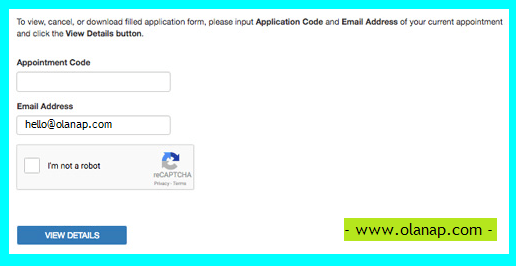


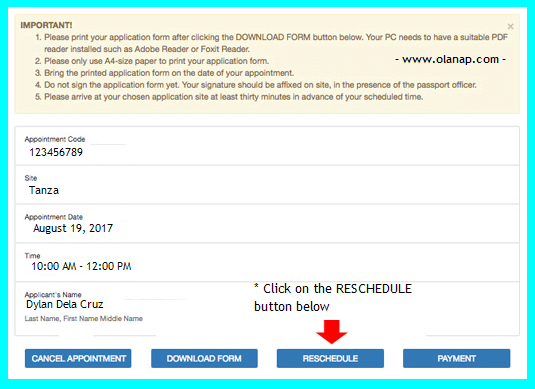
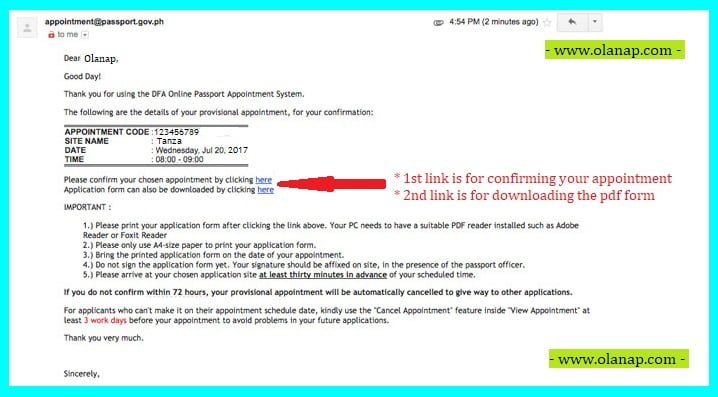
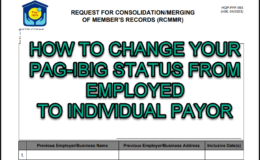

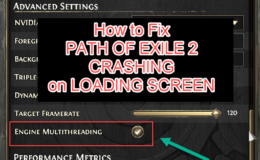
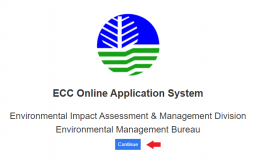
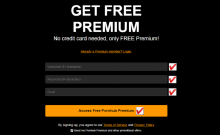
Anonymous
August 8, 2024 12:17 ampls po pa help po ko nagbayad ko sa 7-11 not valid yun reference no tpos nun mag online ko need daw icanseld muna yun schedule ko tpos hinihingiian ko code wala pa naman naibibigay po
Anonymous
August 8, 2024 12:12 amhello po pa help po kasi nagbayad ko sa 7-11 nakalagagay not valid to pay now nag open po uli ko ng appointment pinacanseld na muna bago ko makakuha ng new appointment po pero wla naibigay ng code sakin po paano gagawin ko
MYRNA E. MANGAO
August 4, 2022 11:52 ampapano po i cancel ang appointment kung wala nman pong lumabas na code number at d nman apo ako makapag proceed sa regular payment special lang ang lumalabas d nman po ako nag mamdali sa passport ko kaya ang gusto ko lng sana ay regular,
JEDA LEA B. BAUTISTA
January 28, 2021 6:13 pmMATAGAL NA PO AKONG NAG CHANGE STATUS.. WHY PO UNTILL NOW DI PA RIN UPDATED SA BIR???
Anonymous
August 13, 2020 10:47 am4 days na ako nag file sa appointment online,nakapasok sana na ako problima antay ako po ng appointment code..
Anonymous
August 13, 2020 10:41 amyan nalang sana hinintay ko appointment code.wala pa ako natanggap..
Anonymous
August 13, 2020 10:38 amapply ako for renewal,wala pa ako narecieve nga appointment code…
mae
March 14, 2020 10:45 pmpaano po kung naicancel ko yong passport appointment gawa ng nconv dahil lockdown pero nakabayad na po ako, tas gumawa po ako ulit ng panibagong sched pero dati lang yong lumabas magbabayad po ako ulit paano po yong binayad ko nung una? sana matulungan nyo po ako salamat
Anonymous
November 29, 2019 10:52 amGOOD DAY PO, PANO PO PAG MAPARESCHEDULE. PERO WALA PO AKO NARECEIVE NA APPOINMENT CODE… PLS PO PAKIREPLY PO. THANK YOU
nhebelisa
July 9, 2019 6:01 amnag paappoint po ako online last sunday..d ko po naisip n sarado ng lbc na meron bayad center.pagka monday around 2pm ko na npuntahan pra magbayad pero declined na ang payment ko kse ng expired na daw.gusto kong magpa appoint ulit pero need ko pa ecancel ang unang..ang tanong ko po pano po..ang hininge nila is yung code ang me ron sa akin yung ref.no. lng kse magbyad p lng ako..pls. help
LOEL
June 30, 2019 9:12 pmASK KO LANG PO MAG PAPA RESCHED PO SANA AKO KASO LANG NUNG NILAGAY KO NA YUNG CODE SYAKA EMAIL KO APPOINT DOES NOT EXIST NA ANG LUMALABAS 1 ARAW PA NAMAN BAGO MAG 30 DAYS YUN ANO PONG GAGAWIN KO D KO PA NGA BAYAD YUNG 1250 NA PINANG BAYAD KO PASAGOT NAMAN PO SALAMAT PO.
Loel Quiambao
June 30, 2019 6:28 pmAsk ko lang po ayaw kc mag exist ng Appointment Code ko mag papa reschdule sana ako pa reply naman po salamat
Genalyn Joy Santiago
April 15, 2019 2:12 pmPaano po macacanceled ang appointment if di maconfirm yung code?
Anonymous
March 23, 2019 2:36 pmask ko lng po panu pa ecancel yung appointment qo sa dfa na hindi qo napuntahan 1 month na po d kc macancel cancel e d din nag exists yung dfa code na binigay qo i don’t know why pa help naman po
MJ
October 30, 2018 6:51 amAsk lang po, paano po icancel ang appointment pag more a month na po yung last appointment?
D po kc ako makagawa ng new appointment.
jeoffrey
October 23, 2018 2:04 amask ko lng po kung papareschedule ako ang appointment magbabayad paba uli ako….
Samuel Rodriguez De Vera
November 13, 2019 11:13 pmPa cancel naman po nang appointment ko na delete ko po kse yung ipiprint ko mag papareshcedule nalang po ulit ako
che
September 10, 2018 1:23 ampanu po kung d q nabayaran yung sa booking q,,taz magbobook ulit aq kzo ayaw magregister kz my previous appointment po aq..anu po dpat kung gawin..pahelp nmn po,,pwede q pa kaya byaran ung last booking q?
bryan corpuz
August 24, 2018 10:25 pmHow about i-cancel kasi di ma open yung email address na ginamit pag apply?
mark anthony sison
August 9, 2018 2:35 amwhat if i passed the online passport payment fee, but my documents like ID’s are not valid.
can i refund my payment or can i reschedule my appointment in other place and other date?
mark anthony
August 9, 2018 2:31 amwhat if i passed the online passport payment fee, but my documents like ID’s are not valid.
can i refund my payment or can i reschedule my appointment in other place and other date?
Angelita Rebecca Felix
July 13, 2018 2:33 amAsk po ako kasi nagpareschedule ang kapatid ko then hindi po kc alam ng pinagscheudulan nya na need to confirm pa para maging successful ang appointment. So mababalewala po ba ang binayad ng kapatid q sa
Unang sked na nagawa kc may bayad na pala now agad,,. Need po ng ng agarang reply important req kc para sa kapatid kong magojt ng barko. Thanks po
Eljon
July 9, 2018 9:33 pmHello, I’d just like to have an advise regarding on how to cancel dfa appointment. In my case, I failed to click the confirmation that’s been emailed to me. Now, upon clicking the confirmation, it won’t show nothing but instead it required information as mentioned above, however I had no information since I failed to confirm it.
Can you please help me with my concern?
Thank you so much!
Cherry
April 20, 2018 5:50 pmAsk po ako maam what if namali po yong entry ko sa birthplace po pwde pa ba yon machange doon mismo sa appoinment date ko? Thanks
kang
November 9, 2017 7:11 pmtanong ko lang po pano po pag maling spelling yung surname na nalagay ko ? pwede po bang ipabago yun sa appointment date na mismo?
Arlene Tormis
September 30, 2017 11:51 pmTanong ku lang maam paano ba ang gagawin kapag walang appoinment code na natanggap sa gmail.